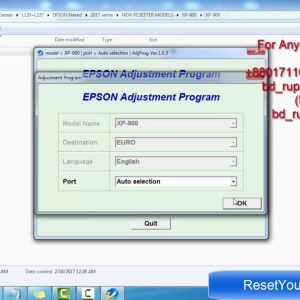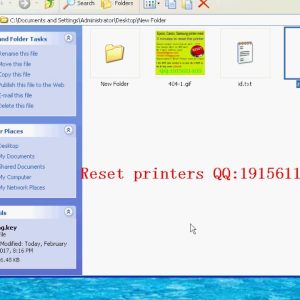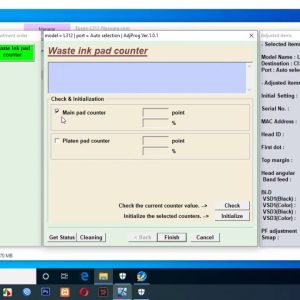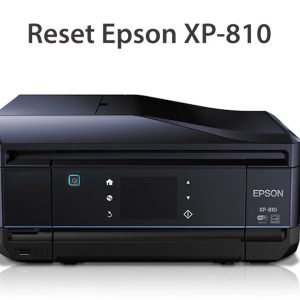Epson L120 Adjustment Program
The Epson L120 Adjustment Program is a software tool designed to help users reset and adjust various settings on the Epson L120 printer. This program allows users to troubleshoot and fix common issues such as print quality problems, paper jams, and ink cartridge errors. With the Adjustment Program, users can easily recalibrate their printer to ensure optimal performance and print quality. It is a handy tool for Epson L120 printer users to maintain and keep their printer in good working condition.
Compatible Model: Epson L120
Compatible OS: Windows Only
DIGITAL DELIVERY ONLY (via email or Chat message).
Delivery time of 30 minutes, in some cases in 8 hours!
25 $
Download And Active Epson L120 Adjustment Program
– Free Download Epson L120 Adjustment Program: Download
– File Name: L120onePC.zip
– Epson L120 Adjustment Program Password Extract File: adjprogram.com
– Compatible Model: Epson L120
– Expiration Date: Lifetime For 1 Computer.
– Request Trial Key –> Contact Admin: Click Here
– The program will only work on one computer for which you will receive a license key. Windows can be reinstalled. The configuration of the computer can not be changed, if you change the HDD or CPU or others – the program stops working properly and will have to re-buy a new license.
– Some antiviruses can block the program, so while working with the program it is worth disabling them or adding the program to the exceptions.
– For regular customers there are discounts, learn more and discuss it, you can write to us in contacts
How To Get ID And Using Epson L120 Adjustment Program
1. Access the website https://resetprinters.net.
2. Search and download the Epson Adjustment software for your printer model on website: https://resetprinters.net.
3. Place the downloaded software into the safe zone of your antivirus.
4. Extract the downloaded file using WinRAR software (if not already installed, download and install WinRAR software from the link: https://www.rarlab.com/download.htm), the password to extract the file is adjprogram.com.
5. Open adjprog.exe, then you will see the Hardware ID.
6. Copy Hardware ID and Printer Model then fill it to payment form.
Tutorial Video:
Epson L120 Adjustment Program
What is Epson L120 Adjustment Program?
The Epson L120 Adjustment Program is a utility tool developed by Epson to help users reset the waste ink pad counter on their Epson L120 printer. This tool is useful when your printer’s waste ink pads are full and need to be replaced, as it can help you continue using your printer without having to send it to a service center.
How to Use Epson L120 Adjustment Program
To use the Epson L120 Adjustment Program, you will need to download the tool from the official Epson website. Once downloaded, follow the instructions provided on the website to install the program on your computer. Open the program and follow the on-screen instructions to reset the waste ink pad counter on your Epson L120 printer.
Benefits of Epson L120 Adjustment Program
– Save time and money: By using the Epson L120 Adjustment Program, you can reset the waste ink pad counter on your printer without having to take it to a service center.
– Extend the lifespan of your printer: Resetting the waste ink pad counter can help your printer continue working properly and avoid potential damage caused by overflowing ink pads.
– Easy to use: The program comes with a user-friendly interface, making it easy for users to reset the waste ink pad counter on their own.
Conclusion
The Epson L120 Adjustment Program is a useful tool for resetting the waste ink pad counter on your Epson L120 printer. By using this program, you can save time and money while extending the lifespan of your printer. Make sure to follow the instructions provided by Epson to properly use the program and reset the waste ink pad counter.
Video Epson L120 Resetter | Epson l120 Adjustment Program [January 2024]
Contact Admin
– Telegram: https://t.me/nguyendangmien
– Facebook: https://www.facebook.com/nguyendangmien
– Whatsapp: https://wa.me/+84915589236
– Mobile/Zalo: 0915 589 236